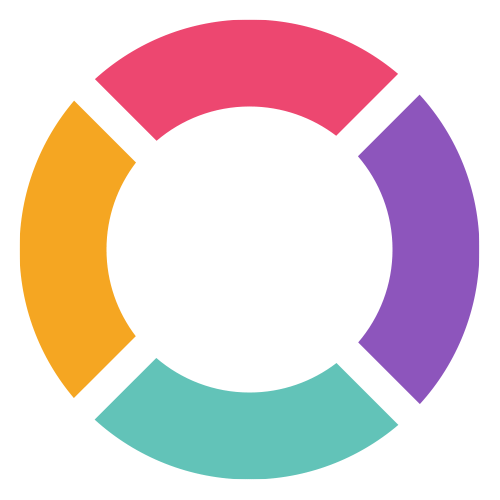Most popular
Getting Starting with Office 365 Applications Only
This article is designed to help to get you up and running with the applications only version of Office365, getting it installed and working.
How to get started with your new basic email account
How to get sign in and change the temporary password of your new basic email
Installing the Network and Security Remote Assist Agent
A guide on how to install our remote desktop software allowing us to access your computer remotely and fix any issues you might have.
How do I set up my basic email account on my Apple Device
We share the instructions on how to set up your service with us on your Apple Devices
Resetting my Office 365 Password
Quick how to guide for what to do when you receive your new password from us.
How does our service help protect my business
Our service is designed to help both public and private sector organisations detect and mitigate cyber threats that leverage stolen email addresses and passwords.
SEO Audit
SEO Audit for business
What is the difference between a privileged user and standard user?
The Standard User does NOT have access to view passwords.
I see fake emails (False positives). Why is this important?
Fake email accounts are routinely created by employees as a “throw away” when wanting to gain access to a system or piece of data.
What does Password criteria mean?
Password Criteria is designed to allow you or your clients to identify what their on-network password criteria is in order to put a higher alert status on credential exposures that may meet these criteria.